We notice some of the users facing an issue during place a support question, sometimes it shows error message “Your license key is invalid”. So here we describing how to place a question to our forums properly.
First thing you need an account to place a support question, please create an account or log-in in an existing account you have. Then we will follow 5 easy steps to place a question to get the support.
Go to Support Forum
- Write question title
- Enter the license code that you have after purchase product from Codecanyon
- Write your question details, such as your website URL, question description.
- Select product from forum lists, please keep in mind, your license code will be checked against this product you are selecting. Make sure selected product you have purchased successfully.
- Check the mark (Optional) if you contain any sensitive data, such as your Website Login info, Server Login info or any other data that should not show publicly, only our team members will see this question if you check this mark.
Please check the below image and match the steps. Ensure that you followed every step. So you can place a question successfully.
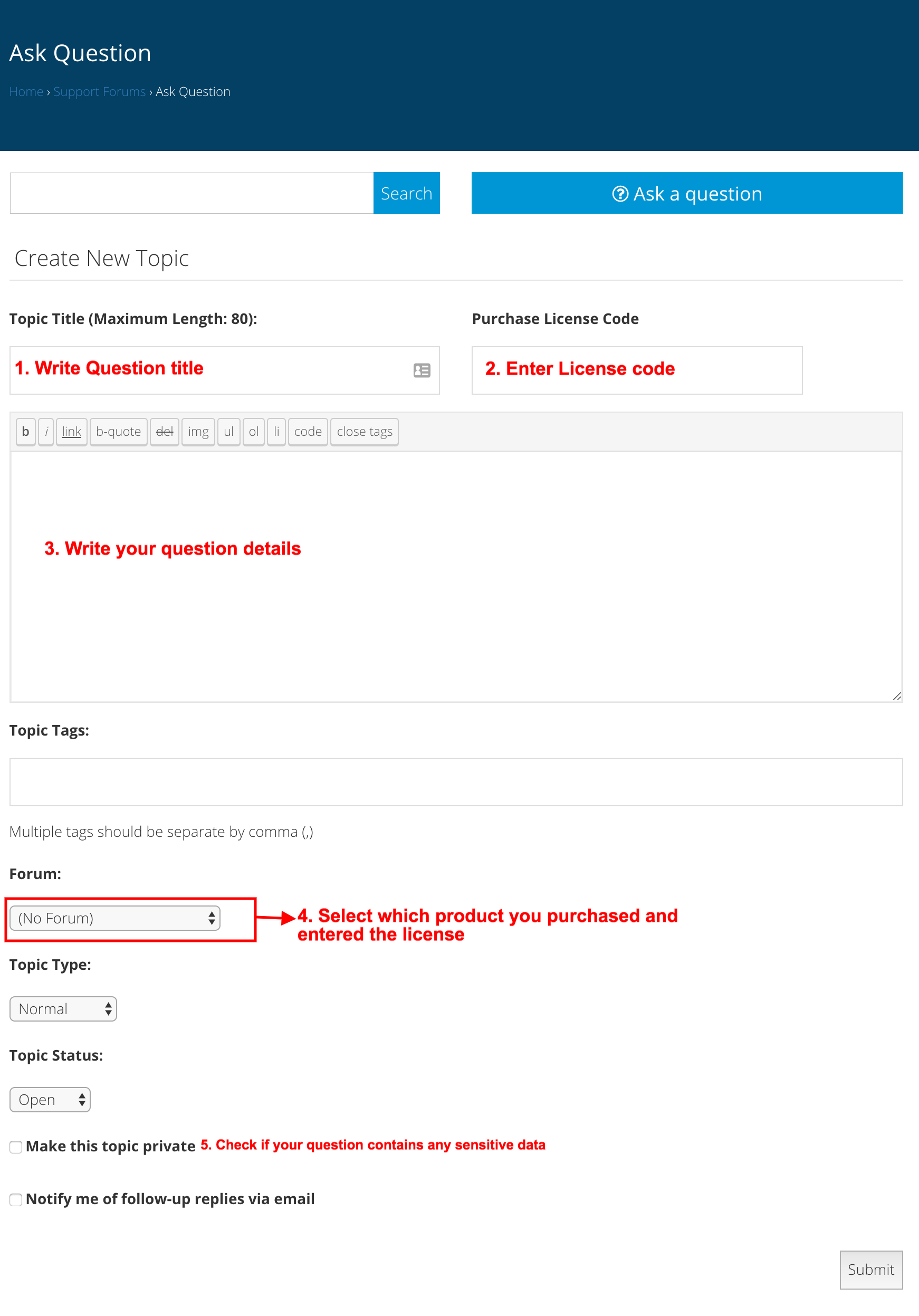
If your support period expired, or your license code does not belong to the product you have selected from forum lists, then your license code will not work. Contact us directly if you facing any more issues during placing a question.

