Teachify LMS Creates a dedicated place where students can ask questions directly to the instructor from any lesson.
As a student, you can ask questions to your course instructor from the lecture if you don’t understand something from the lecture. To ask questions, simply scroll down to the lecture page.
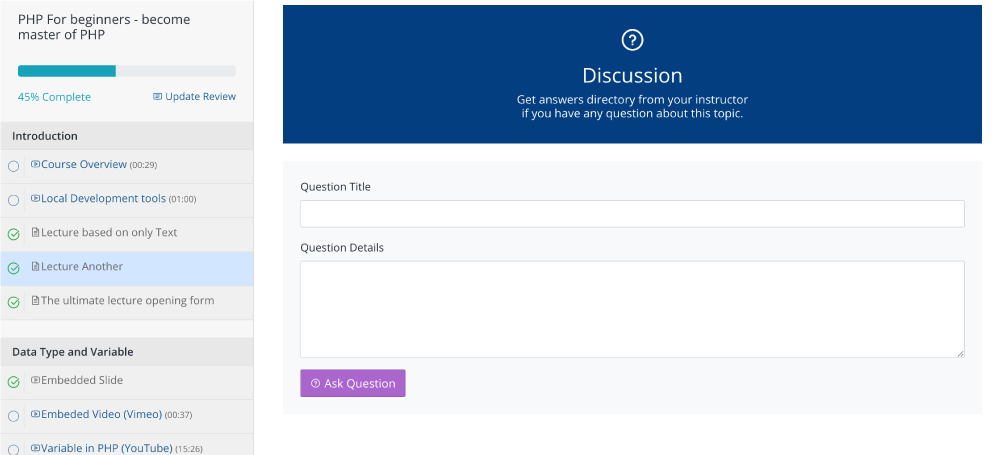
Write question title and question details. Submit the question, it will go to every instructors related to the course. Instructor will answer your question from the instructor dashboard.
As Instructor, all questions by students you can see under the Discussion menu from the dashboard.
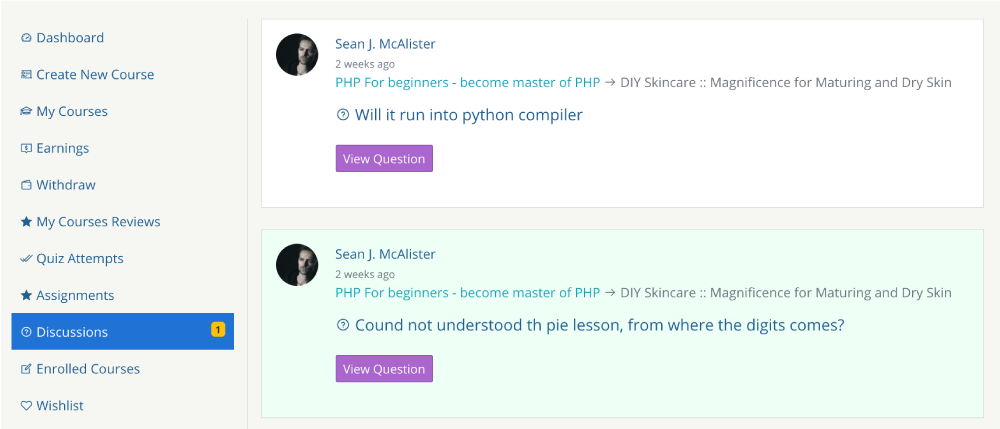
Select any question to open and answer. After opening the question, you can write an answer on from the dedicated answer box located below the question.
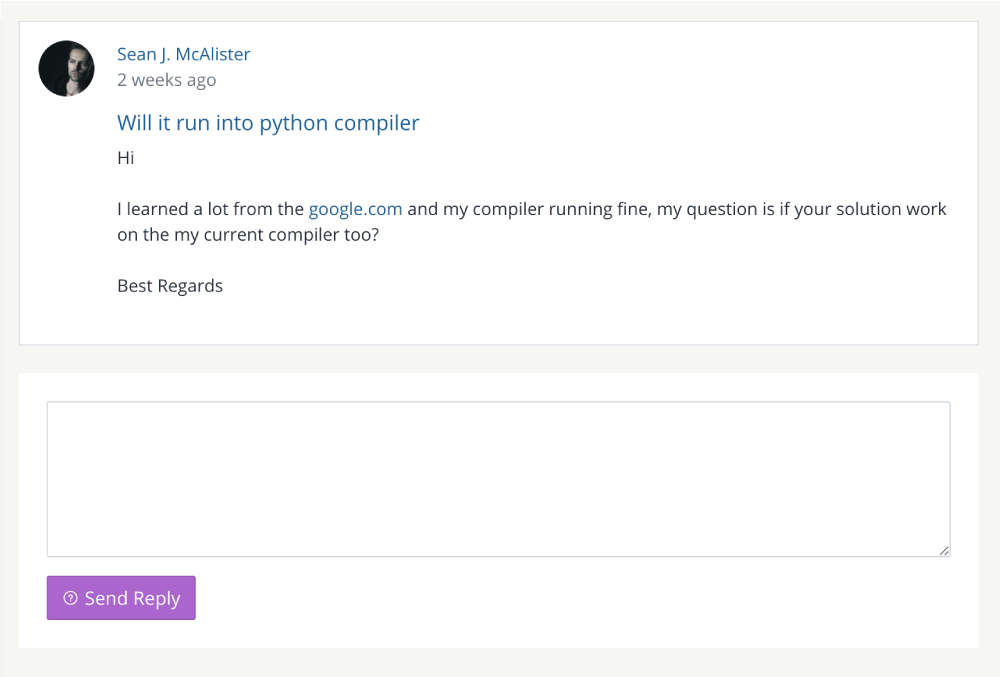
All previous answers will be available on the same page from you answering. From the instructor’s view, it will look like below.
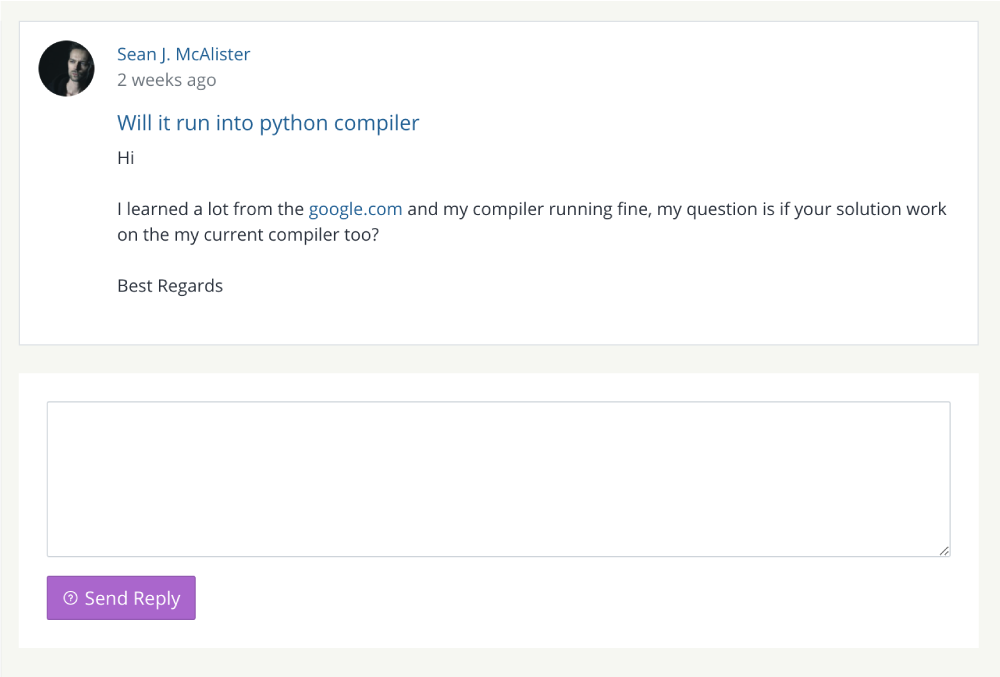
Student will see immediately if instructor write any answers on his question. How to look all question answers to student end?
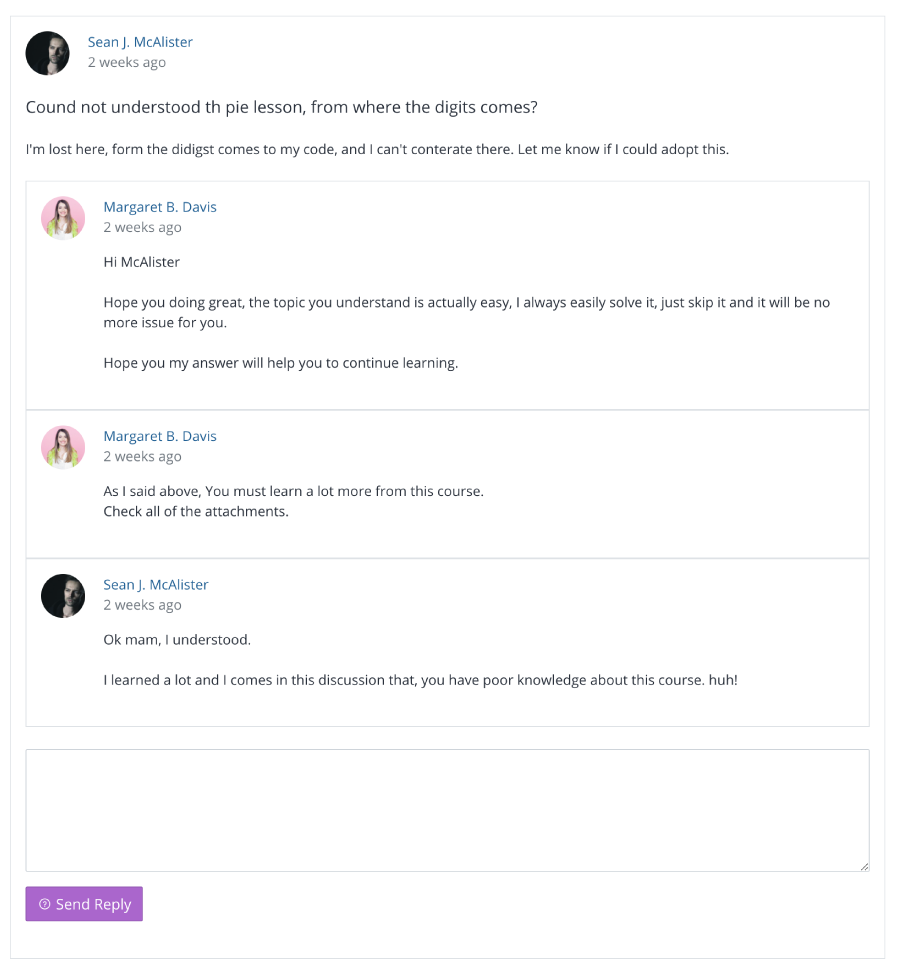
Beautiful, right?
